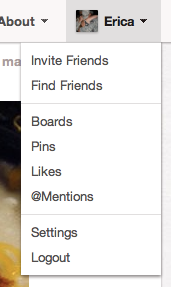Yesterday I posted a recipe for homemade Alfredo Sauce. The other day I really wanted to use this fantastic recipe for some thing new! So I decided to make a Chicken Alfredo Pizza. I had never made this type of pizza before, so I wasn't completely sure how it would turn out. However, we were pleasantly surprised at how amazing it is! So I wanted to make sure to share this fantastic recipe with all of you.
Step 7: chop up some garlic (you can always choose to omit this step if you aren't a garlic fan. I though, put garlic in nearly everything!)
Step 8: Sprinkle the cut garlic on top of the chicken and alfredo sauce
Step 9: Grate your cheese. You can make as much cheese as you want. We like really cheesy pizza so we use at least 1/2 block of cheese if not a whole block.
Step 10: Place your cheese on top of the pizza and put in the oven a 375 (unless your pizza crust says otherwise).
Step 11: Watch the pizza, you want to take it out when the cheese starts to brown ever-so-slightly.
Note: If you are making a thin crust pizza, like I did, really want the time it cooks. Mine took less than 10 minutes until it started to brown. You don't want things to get over-cooked.
Chicken Alfredo Pizza
Pizza Crust (I cheated a little bit and used pre-made crust. We have several packages that we got on sale when I first moved and I am trying to get rid of them, however I will be posting a pizza crust recipe in the near future)
1 block of Mozzarella Cheese
1 Chicken breast
Garlic
Any herbs you enjoy: We used basil and a little rosemary.
Step 1: Take a medium sized sauce pan and boil some salted water with the chicken already in it. (You want to boil the chicken slowly so that it isn't dry)
Step 2: If you are making Alfredo Sauce from scratch begin cooking that. If not, skip this step.
Step 3: Once the chicken has been boiling for a few minutes take a knife or some scissors and make sure that it is done in the middle. Once it is cooked through take it off heat.
Step 4: Begin Making the Pizza Crust (if you are making it from scratch you should make this at the same time as step 2)
Step 5: Cut the chicken into small chunks
Step 6: Spoon some Alfredo Sauce onto the pizza (The quantity will depend on the size of your pizza. You want to leave about 1 inch on the sides to make sure it doesn't spread off the pizza). Then add the chunks of chicken on top of that.
Step 7: chop up some garlic (you can always choose to omit this step if you aren't a garlic fan. I though, put garlic in nearly everything!)
Step 8: Sprinkle the cut garlic on top of the chicken and alfredo sauce
Step 9: Grate your cheese. You can make as much cheese as you want. We like really cheesy pizza so we use at least 1/2 block of cheese if not a whole block.
Step 10: Place your cheese on top of the pizza and put in the oven a 375 (unless your pizza crust says otherwise).
Step 11: Watch the pizza, you want to take it out when the cheese starts to brown ever-so-slightly.
Note: If you are making a thin crust pizza, like I did, really want the time it cooks. Mine took less than 10 minutes until it started to brown. You don't want things to get over-cooked.
Enjoy!! As you can see, we were so excited I forgot to take a picture of the whole pizza! So here are the last 2 pieces.
What is your favorite kind of pizza to eat?